Yes, the security of your payment information is of utmost importance to us. All financial transactions are processed through our trusted payment partner, Stripe. Stripe is a renowned global payment processing company with an unwavering commitment to maintaining the highest security standards demanded by the global financial industry.
On iOS devices, when utilizing ApplePay for transactions, rest assured that Apple exclusively handles your credit card details. Our organization does not have access to this sensitive information. Instead, Apple provides us with a secure, one-time token used exclusively to charge your card.
Similarly, on Android devices, your payment information is securely stored by Stripe. As an organization, we receive only a securely encrypted token, which is employed solely for card charges, with your explicit authorization via the app.
Furthermore, it’s important to note that all data transmission occurs through the secure HTTPS protocol.